Packing Comics for Pressing
- David Edwards
- Feb 5
- 3 min read
Updated: Feb 7
To safeguard the spine, a comic is packed with card and paper. In this section, I will explain the theory and process, helping you to develop your strategy and avoid common errors.
Learning to pack a comic is critical getting good results when pressing a comic.
WARNING
Incorrectly packing comics can cause damage:
· Over Packing – Sunken Staples, Lines on the covers
· Under Packing – Staples or Stickers show through the comic cover.
Furthermore, there are risks related to spine damage such as spine roll, which causes the cover to become misaligned, The following methods can be used to mitigate these risks.
SELECTING A PACKAGE STRATEGY
Inspect the comic spine and complete the following assessment, it is acceptable to combine the methods based on your observations e.g. C-Cut with a Front Pack:
Observation | Example | Straegy |
Staples are on the top of the cover or back of the cover meaning they are not central to the spine. |  | C-Cut |
A comic with low-quality paper the staples are almost perfect to the crease of the spine. The comic lays flat, the staples almost touch the surface. |  | Front or Back pack |
The comics look flat, but there is a small lip (bend) along the top cover. |  | Front Packing |
Very thin comic where you can see the shape of he staples on the covers |  | Full Packing |
None of the above apply. |
| Standard Packing |
STANDARD PACKING
This is the most common packing. This strategy just adds a baking board to the center of the comic only.

C-CUT PACKING
In this strategy, you cut small “C” shapes in the backing boards to allow the backing board to fit into the comic and flush against the spine. If the C-Cut was not there the bord would flush against the spine.
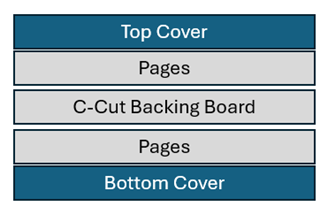
Example:
At first inspection, this comic looks like an easy press using the standard packing. However, this is a mistake, using the standard packing approach could result in damage, which will be a line down the spine of the comic.

Flipping the comic we see the problem, the staple on the back cover.

I have chosen this example because you can see the staple is at the edge of the comic, although it is facing upwards, this is easy to miss and will likely damage the comic if pressed.
When you cut a “C” shape in the backing board, the effect is the backing board, rests on the spine instead of being pushed back by the staple.

It is important to consider this comic is also thin and lying flat. Therefore, you should consider a front or back pack, also cutting a “C” cut in the packing 160 msg paper.
FRONT OR BACKPACK
This strategy reinforces the cover. This aims to reduce the likelihood of the pressing process exposing the staples through the front cover and prevent spine roll.
Use this when the center stables are angled up or dawn, when you inspect the center cover, because pressing will protrude the stable on the covered and may role the comic cover.

Example:
The image below shows the staples perfectly on the center of the comic spine. However, the paper is of low quality, and the staples almost sit on the base surface, meaning the may angle up or down when the comic pressed.
TBC
To assess the correct strategy place your fingers on the top of the cover where the staples are and apply light pressure, with the backing board in place. The staples should not feel able through the cover.
DIGITAL CODES AND STICKERS
Inside some comics, there are digital codes and stickers. If you press these comics without the correct packing the shape of the stickers will create a raised section on the cover.

When packing these comics we want to minimize the risk of the card edges creating a crease on the cover in the pressing process. The more card in the comic the more likely this will occur. Once you have packed the comic, lay the comic flat, and with gloves on, run your finger down the comic with light pressure. You should not be able to feel the sticker code. If you can, add some inkjet paper on the pages where the code is.
If you press the comic and the sticker becomes visible on the cover, repeat the process and add more packing paper.





